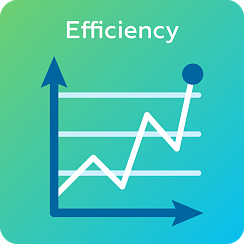To calculate the percentage of one entity to another in the "KPI - Company Performance" application a new configuration option "correlation of entities" type was added.
We were asked by the company with the following situation:
When calculating the bonus for our managers, the % of the rejected deals is important. It makes sense to encourage managers with the lowest bounce rate.
Type ratio setting.
On the page for adding a "Type" in the "Select entity" field, a new option "Entity percentage" has been added. When choosing - two fields appear to indicate the type that will be in the numerator, and the type that will be in the denominator.
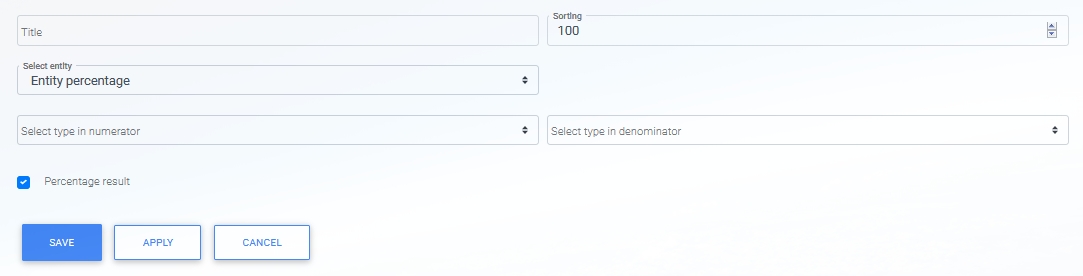
Entity ratio in type settings
To solve our problem we need to configure 3 types:
- Type for receiving rejected transactions.
- Type for receiving all completed transactions.
- Type for receiving the ratio of declined transactions to all completed transactions.
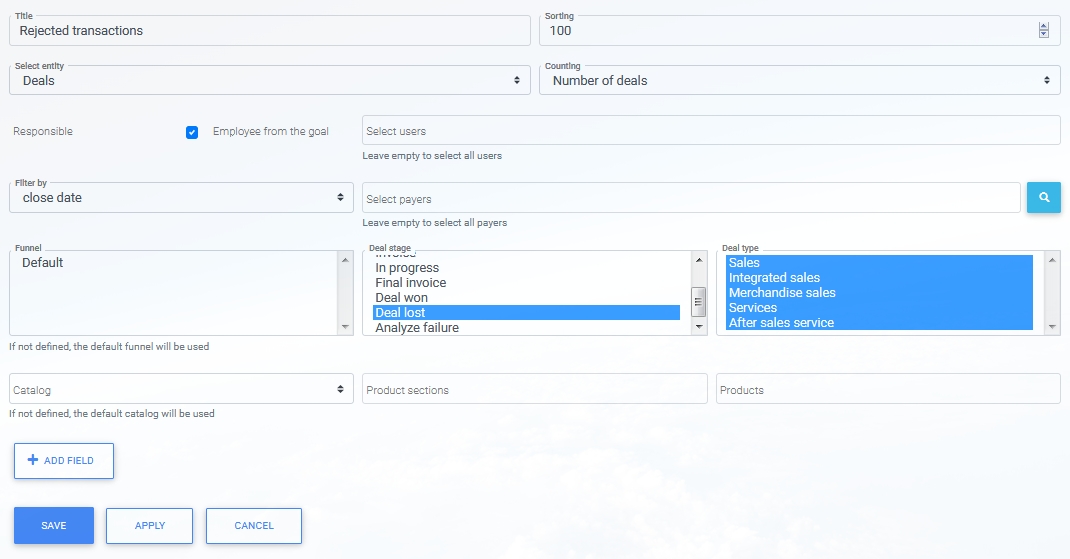
Type setting for receiving rejected transactions
Setting Type No. 2: we need to select "Deals" in the "Select entity" field, specify "Employee from the goal" in the responsible field (if we want the employee to be substituted automatically from a target configured for this type), in the "Filter by" field select " close date", in the "Deal stage" field, select the values " Deal won" and "Deal lost".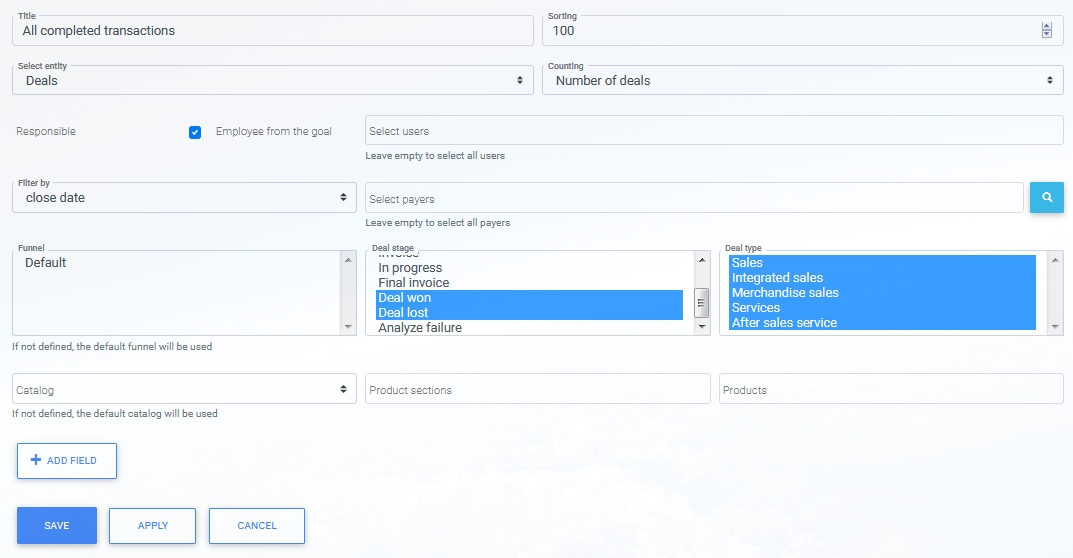
Type setting for receiving all completed transactions
Setting Type No. 3: in the "Select entity" field, select the value "Entity percentage", indicate in the numerator the type with the number of rejected transactions and the denominator select the type with the number of completed transactions.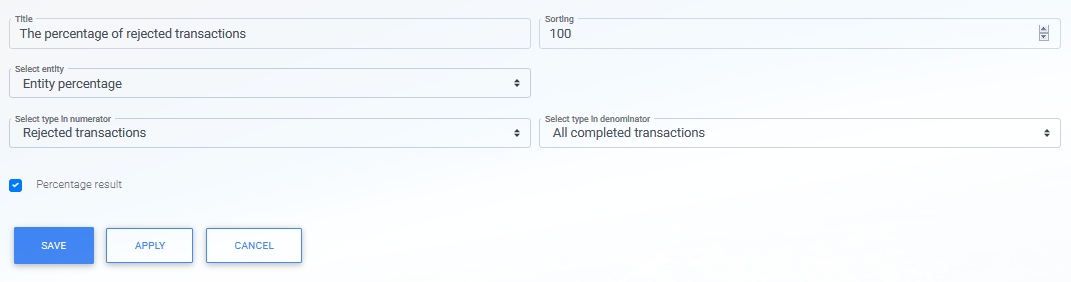
Type setting for receiving the percentage of rejected transactions
Goal setting.
Based on the created type # 3 let's create a goal for the employee. Choosing the type which is a ratio of entities having the following features:
- Target defaults to 100. This value is the marginal percentage in the ratio, in our case it is 100%.
- An additional field "Target direction" appears, which can take the values "To a higher ratio" and "To a lower ratio". Setting this parameter is responsible for what percentage value is important for us: the more it is, or the less it is. In our example, it is necessary that the percentage of rejected transactions tends to zero.
Next, we need to set bonus calculation for this employee. Consider a situation in which an employee:
- receive a bonus of 1000$ with 0% rejected transactions;
- receive a bonus of 500$ if the percentage of rejected transactions is less than 5 ;
- will not receive anything if the percentage of rejected transactions is greater than 5 .
To do this, in the "Premium" block, we’ll select the option for calculating the bonus "Equity payout". For the value 0% we indicate the reward in 1000$, for the value 5% we indicate the reward in 500$. In addition, it is necessary to establish a tick "Prohibition of payouts upon reaching the last option of threshold payouts settings", which prohibits the calculation of the premium in excess of the extreme values (in this case 5%).
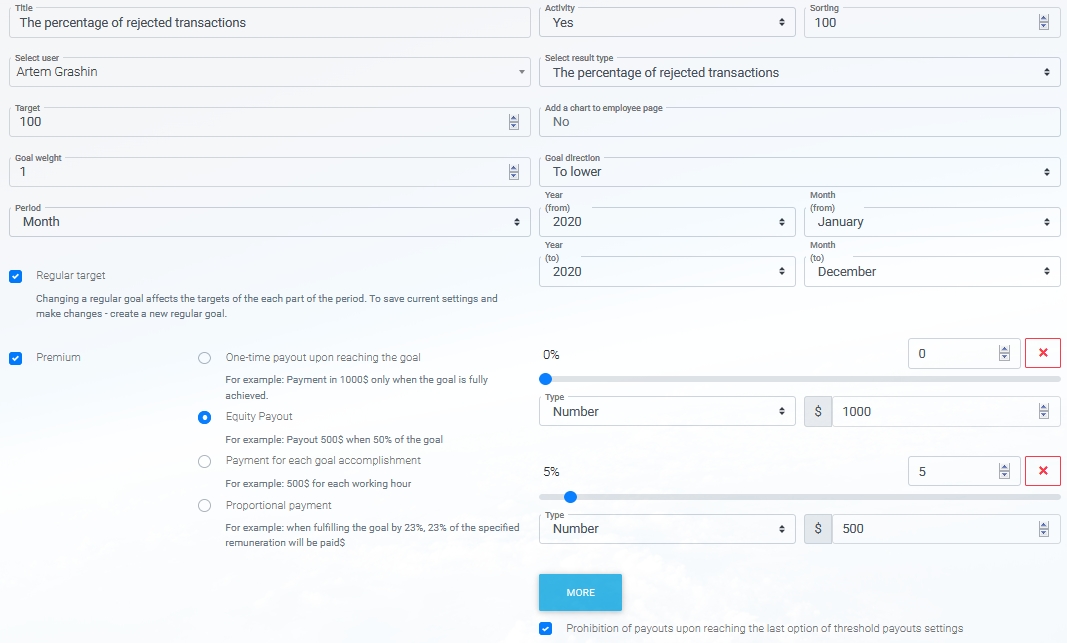
Setting a goal for calculating bonus on the percentage of rejected transactions
As a result, with 0% rejected transactions, the employee will receive a bonus of 1000$:
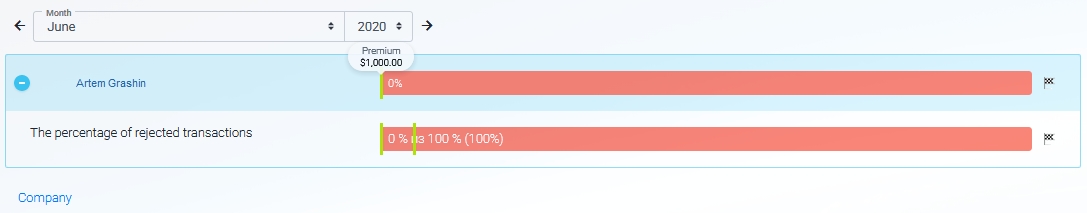
Bonus calculation result at 0% rejected deals
With 3% rejected transactions, the employee will receive a bonus of 500$:
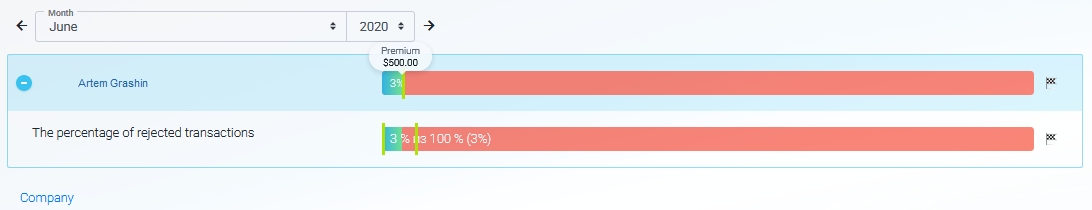
Bonus calculation result for 5% rejected deals
And with 11% rejected transactions, the employee will not receive the bonus:
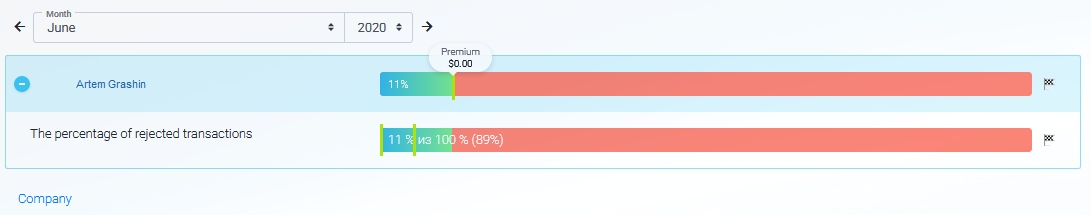
The result of calculating the bonus at 11% of rejected transactions