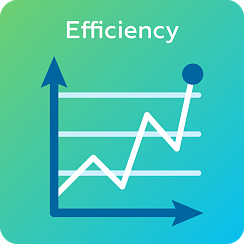The functional of calculation type selection was added to the "KPI - Company Performance" application for flexible setting of employee bonus calculation.
If earlier the bonus calculation was based on the number specified in the target’s settings (the "Number" type in the new functionality), then now you can choose one of two additional options for bonus calculation:
- «Target» - value from the target for which the bonus is calculated. Choosing this type of calculation, you can determine what percentage of the target indicator will be charged to the employee as bonus.
- "Salary" - the type in which the size of the bonus will depend on the established percentage of salary of the employee.
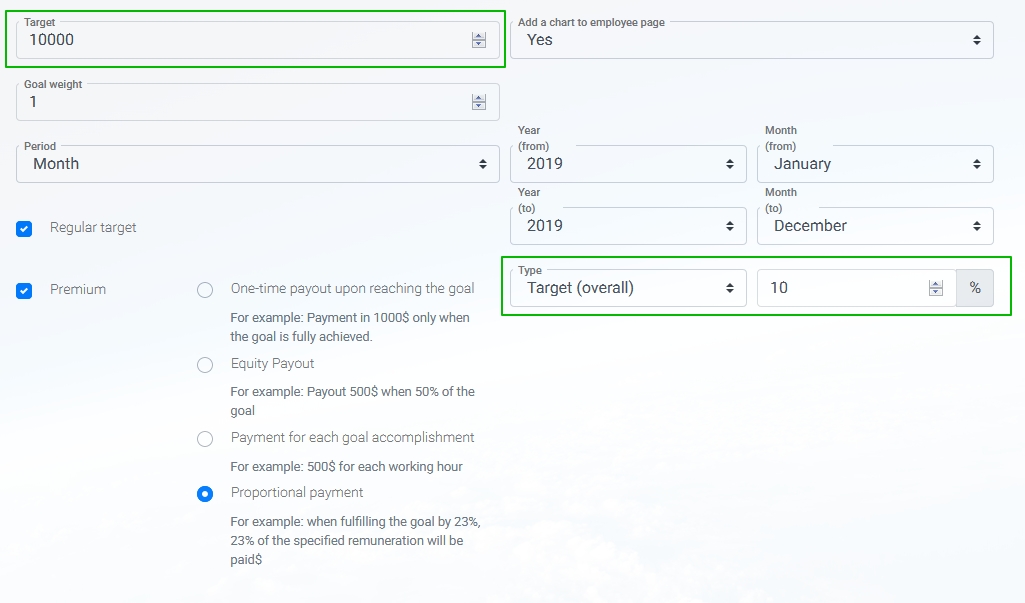
Bonus calculation setting by target
This option is suitable for situations in which the manager receives a fixed percentage of sales (closed transactions).
For example, with a target of 10,000$, a defined payout type "Proportional payment" and a calculation option "Target" of 10%, the manager will receive a bonus of 10% of sold products.
In our case, for closed transactions in the amount of 10,000$, the manager will eventually receive 1,000$. If you manage to close deals in the amount of 5,000$, then 500$. And so on, 10% of the amount of closed transactions.
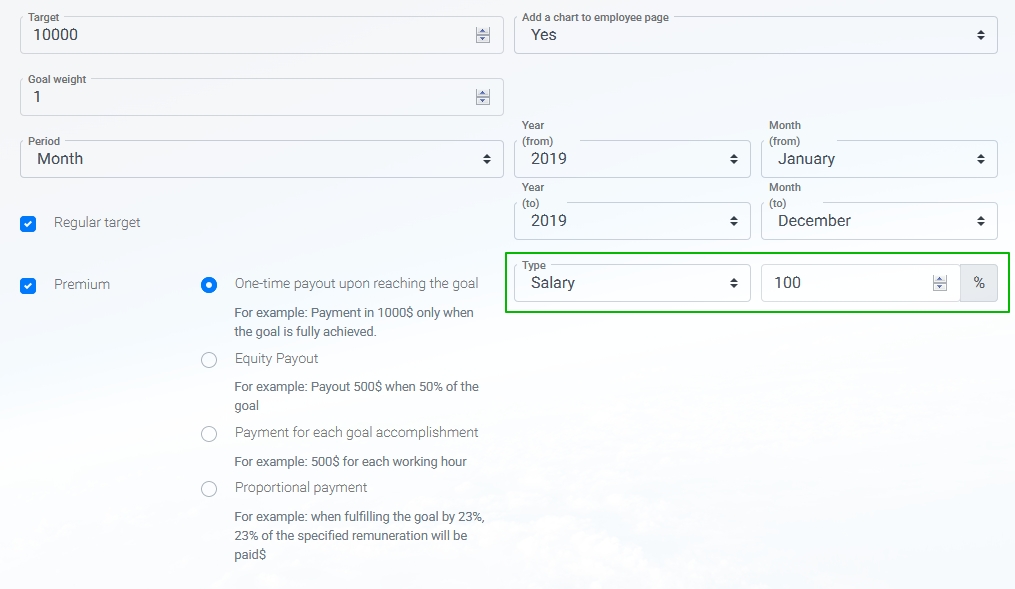
Bonus calculation setting by a percentage of salary
This option is suitable for companies where the bonus is based on the salary of the employee. Consider the same situation with the plan for closed transactions, but now the employee will receive a 100% salary in the form of a bonus only when the sales plan is fully implemented. To do this, set the payment type "One-time payment upon reaching the goal" and the calculation option "Salary" with a value equal to 100%.