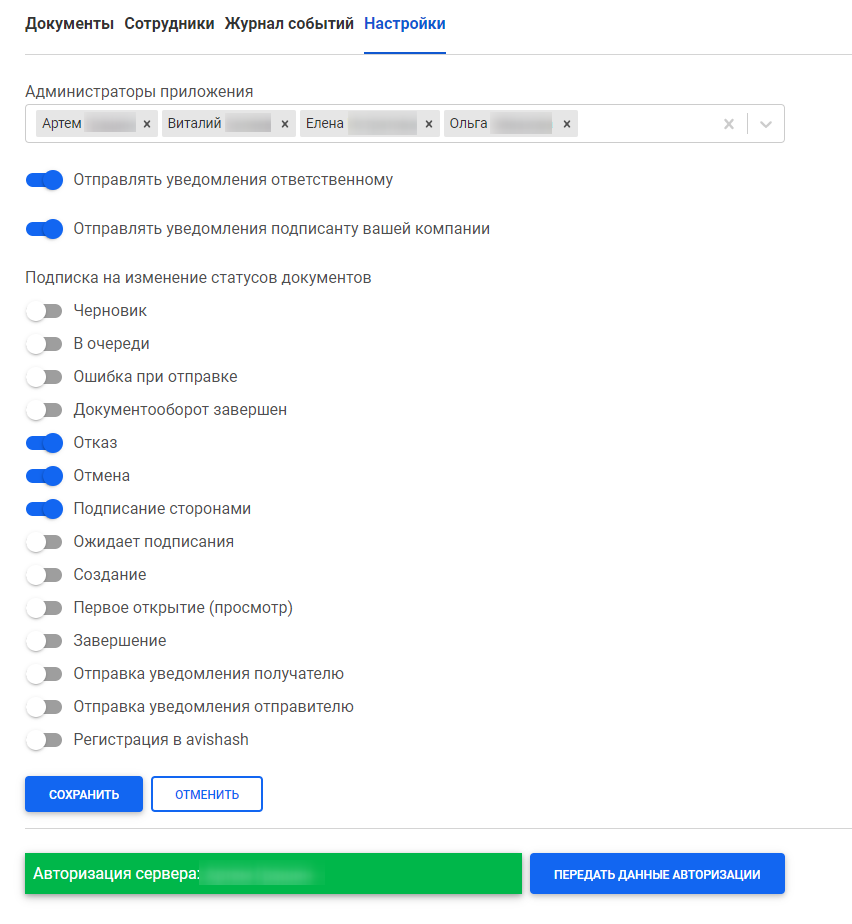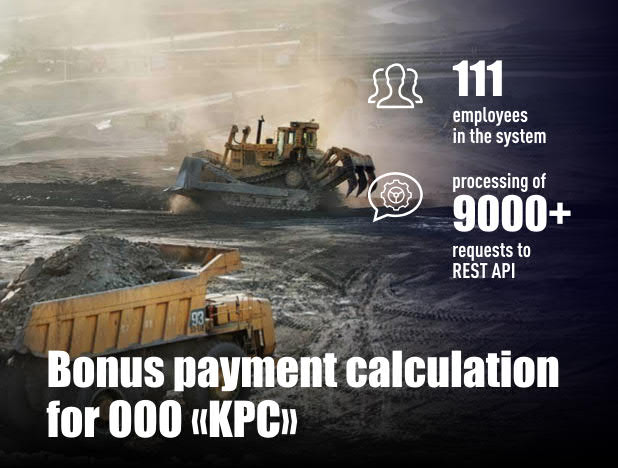This app helps to make the process of signing of documents faster. First log-in in the app requires entering the data to register in «SIGNX» service. When developing the app, the integration with this service was performed.
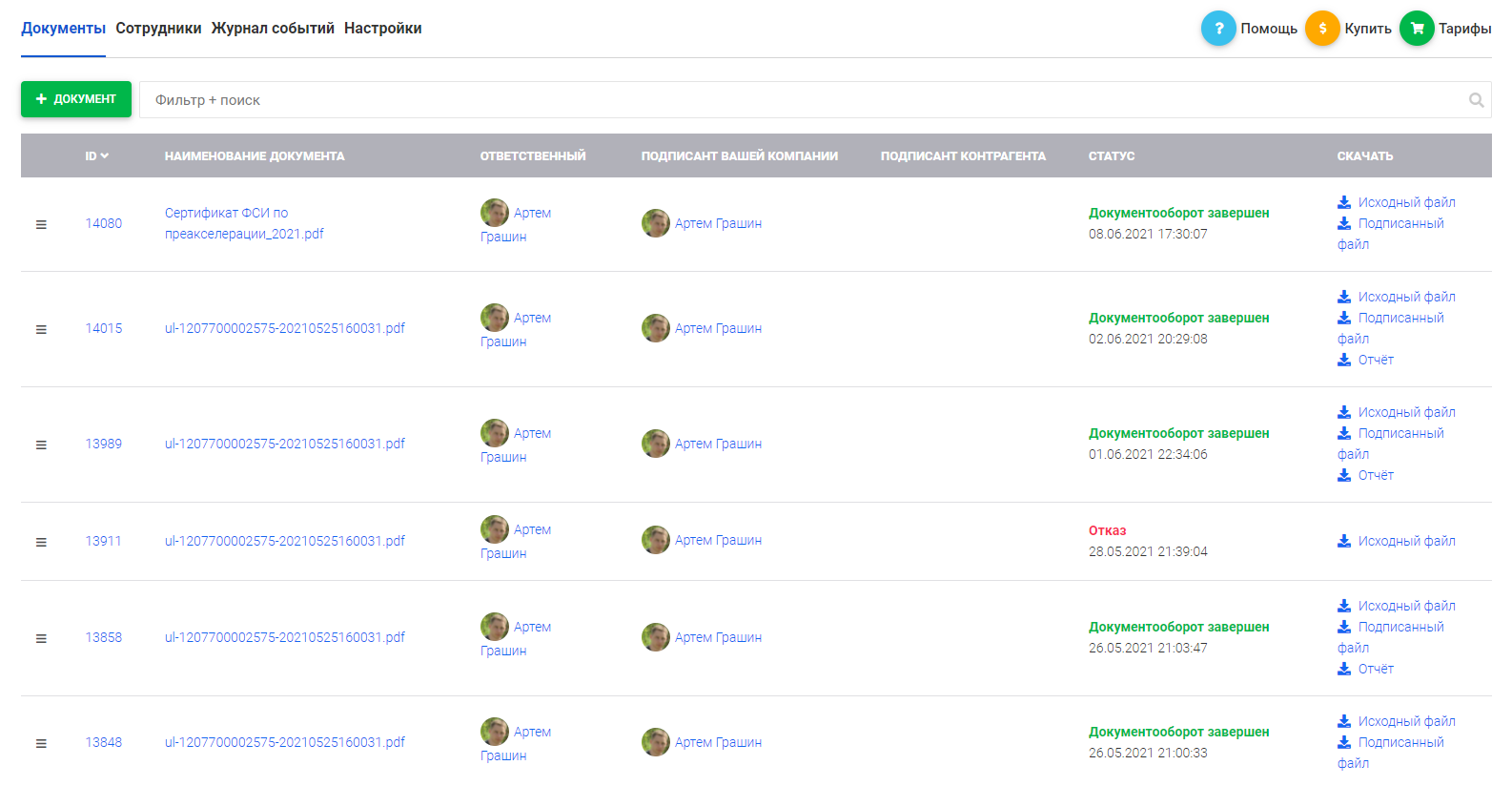
In the upper menu of the app, there are following tabs:
- «Documents»;
- «Employees»;
- «Log of events»;
- «Settings».
There is an option to select the columns to display on each page containing table.
«Documents» page has a button to add the document to sign, a filter and table with documents. Documents to sign can be added both from deal page and PC.
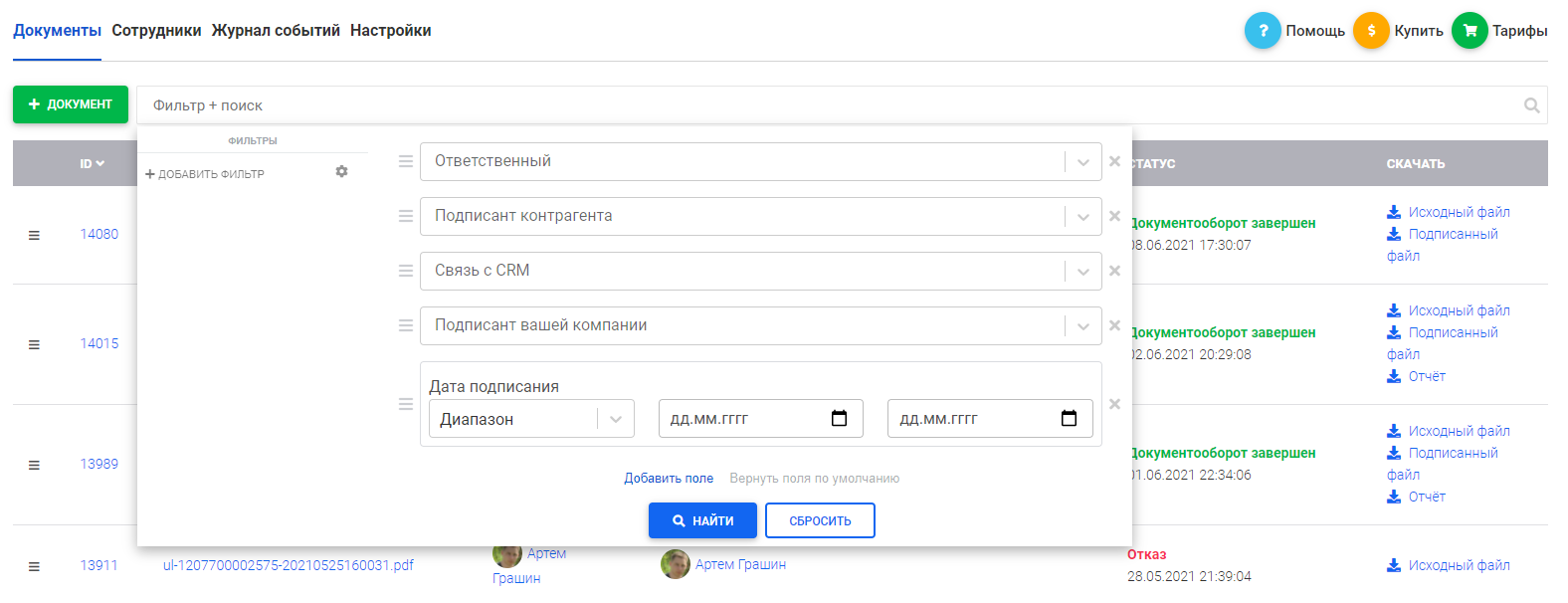
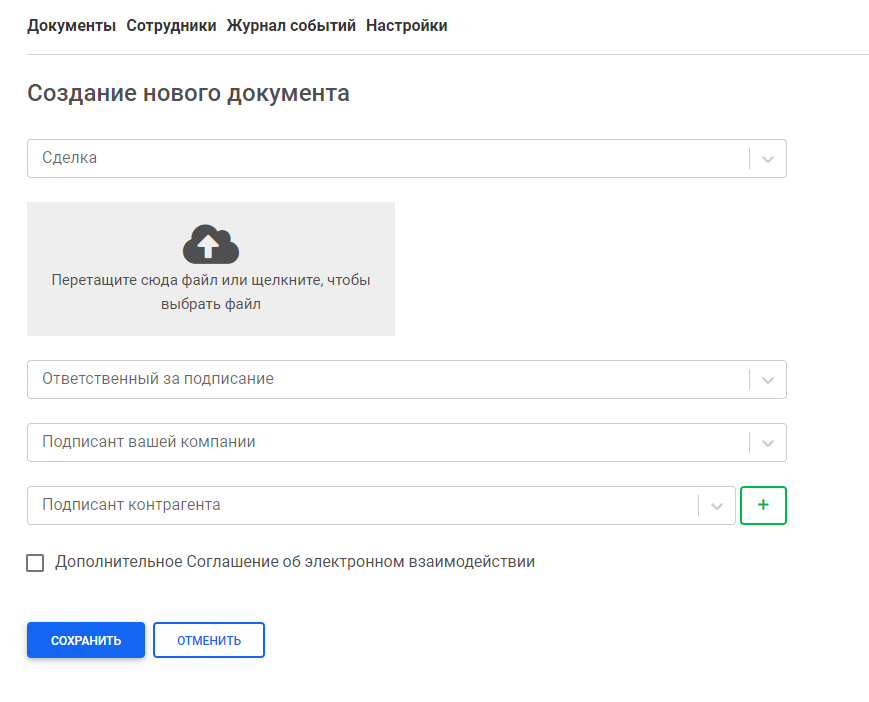
On «Documents» page, depending on access permissions and status, each document has the following options:
- «Edit»;
- «Send to sign»;
- «Sign»;
- «Delete».
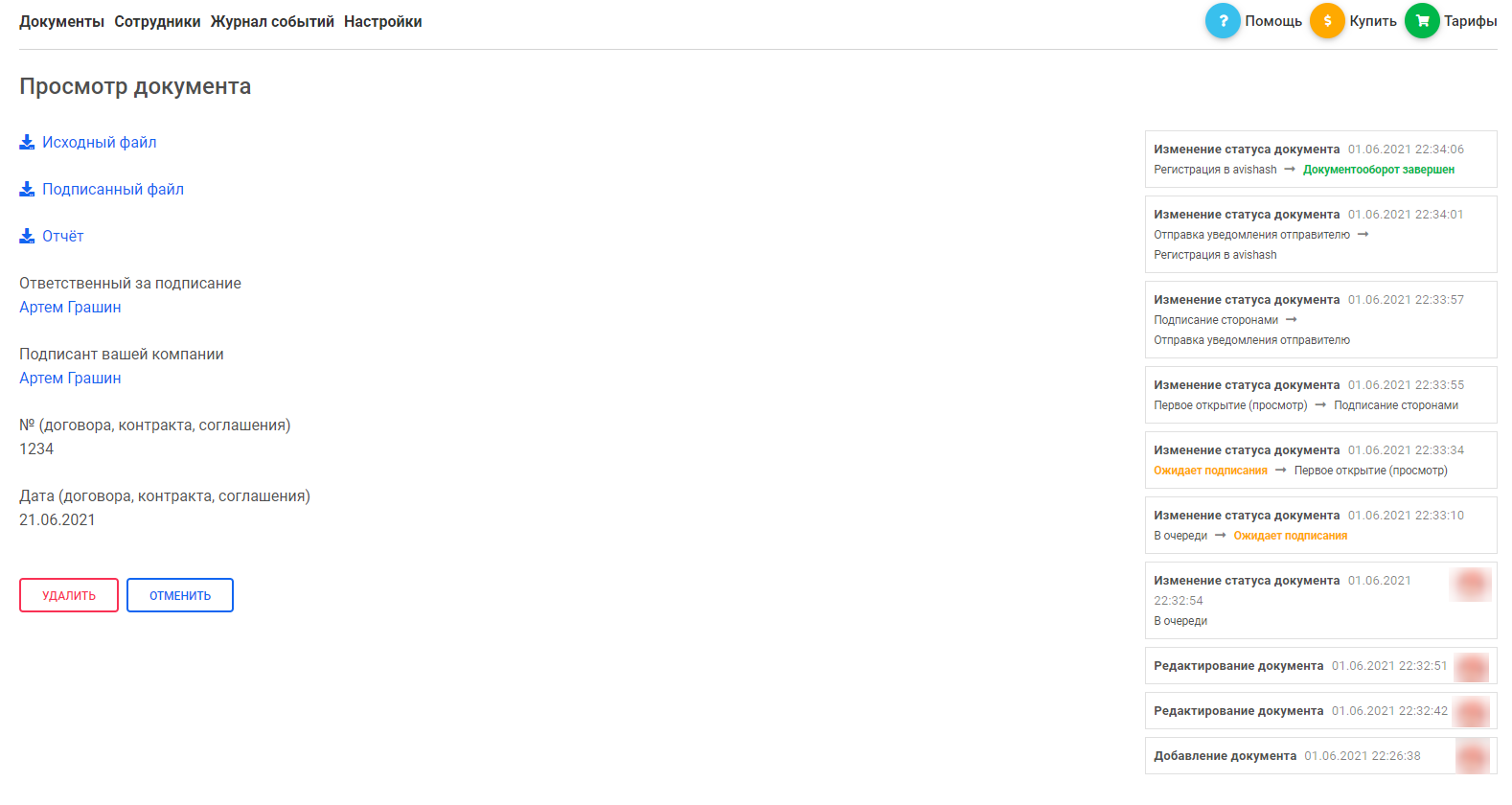
When performing «Send to sign», signers («Signer of company» and «Signer of counterparty») get access to «Sign» option.
«Employees» page includes the list of employees attached to «SIGNX» service. Depending on your subscription plan, you can add new employees to this list.
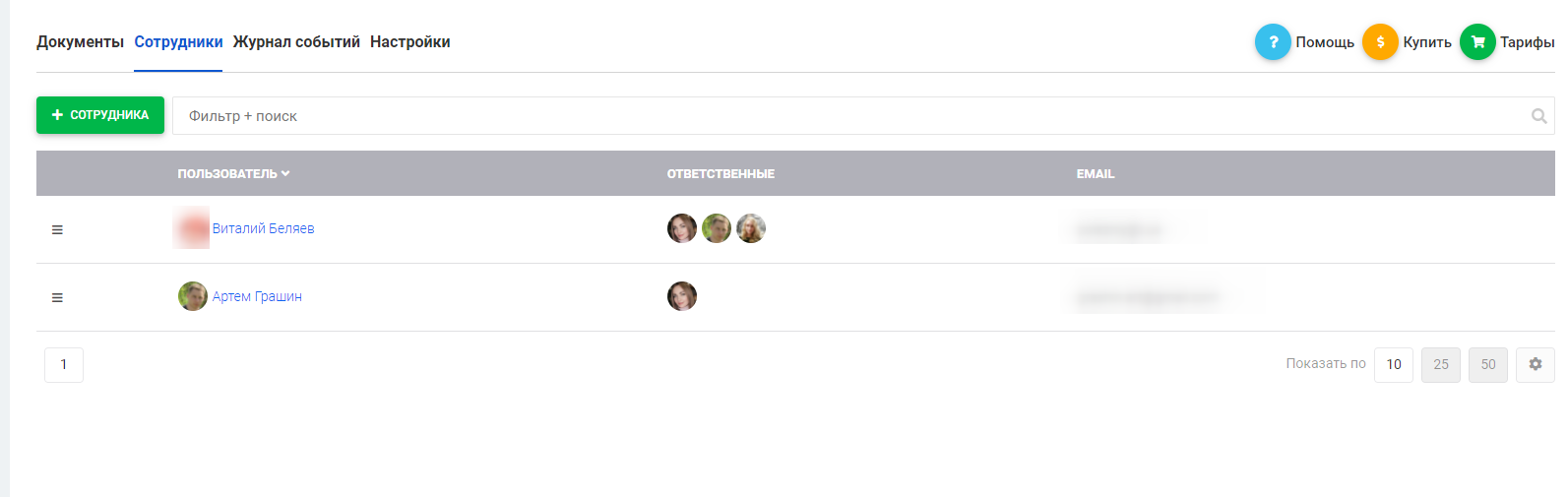
Other employees can sign documents on behalf of employees from this list. To do this, it is required to select those employees as persons who are responsible for putting signatures.
«Log of events» page has a filter and table of users’ actions in app. The log keeps the information about any actions with the documents, employees and settings.
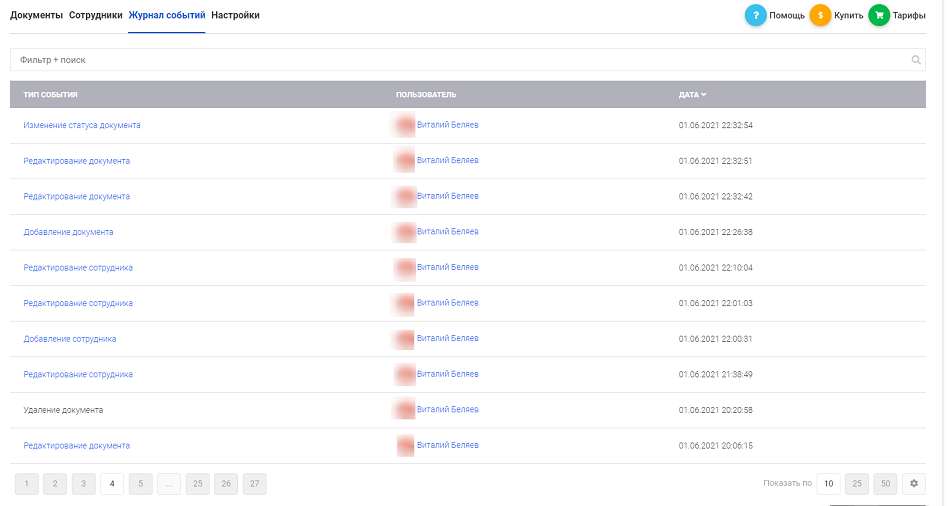
«Settings» page includes possibility to select administrators of the app, change notifications displayed for app users.